SSL Checker 📆
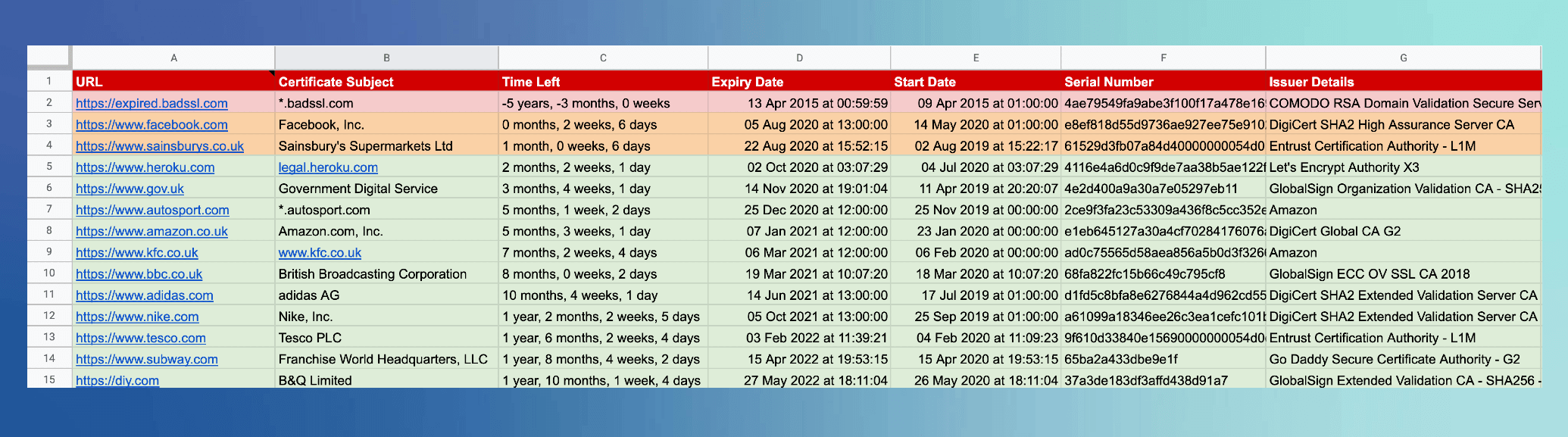
SSL Checker allows you to monitor multiple SSL certificates from a Google Sheet that you control.
- Create a new Google Sheet within your Google Drive and give SSL Checker access permissions
- Enter your website URLs in the form below
- Your Google Sheet is populated with SSL data for each website: Subject, Start Date, Expiry Date, Serial Number & Issuer
- Certificates are sorted by expiration date and colour-coded
- Optional email notifications can be sent on a daily, weekly or monthly basis
- Additional sites and emails can be added via your Google Sheet
Quick Mode
For a quick demonstration of SSL Checker click the 'Quick Mode' button below to use the pre-existing demonstration sheet.
Full Mode
To use your own personal Google Sheet, follow the steps below:
1. To start, create a new Google Sheet
2. Share your Google sheet with [email protected] *Editor permission needed*
3. Enter your Google Sheet's URL or ID